Changelog
Follow up on the latest improvements and updates.
RSS
new
improved
Introducing 1-2-1 plans and agent profiles
We're excited to announce the release of
1-2-1 Plans
and Agent Profiles
. These tools are designed to help streamline performance management and goal tracking. 1-2-1 Plans
You can now easily track long term objectives for your agents using the plans functionality. Create plans for your agent's with defined goals and track progress and outcomes against these goals.

Agent profiles
Get a comprehensive view of your agent's performance data from a single place. You can access an agent's profile to get an overview of their evaluation, feedback, 1-2-1 and community reporting data.

These enhancements are designed to create efficiencies, boost agent performance and encourage more meaningful conversations with your team. You can find out more about how to use these new features from the guides below.
You can now limit users from seeing a scorecard and the associated results by restricting scorecard visibility. This gives you the flexibility to match scorecard and evaluation access to your organisation's structure.
When using the multiple evaluations functionality you'll now see an additional section within your scorecards to be able to 'hide results from'. Here you can select one or more roles to hide the scorecard and it's associated results from.
Given a user's role has been added to the 'hide results from' section of a scorecard this means that;
- The scorecard will not appear in any scorecard filters across the platform
- Evaluations against that scorecard will not be seen to those users
- And results from these scorecards will be excluded from reports and dashboard widgets
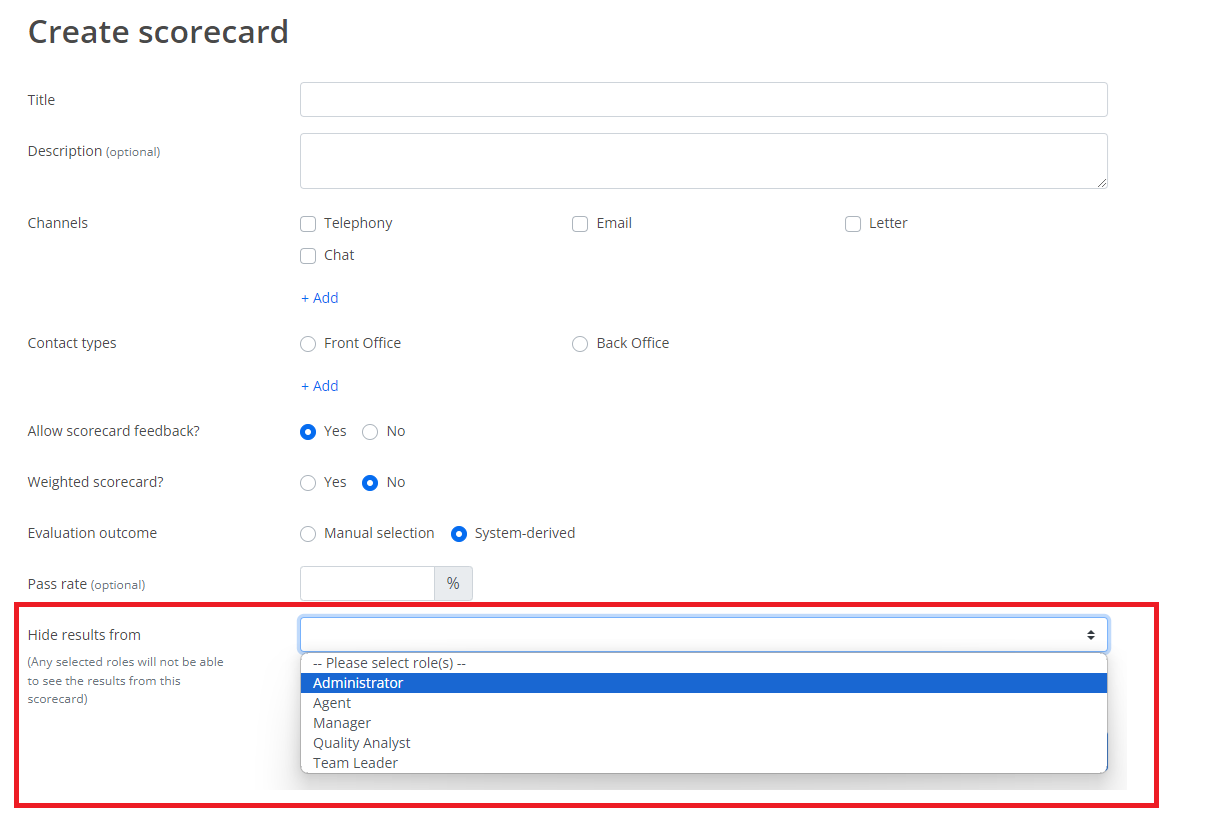
Take a look at our user guide to find out more about how this functionality works!
We're excited to announce that you can now import specific conversations as soon as you want with evaluagent.
The manual conversation import feature is a simple way for evaluagent users to quickly import specific conversations that they want from supported CRM, CCaaS and Ticketing platforms. This is an alternative to waiting for the hourly cycle to import your conversations.
What do you get?
- The ability to import conversations from the Imported Contacts page.
- The ability to import conversations from the integration Utilities page.
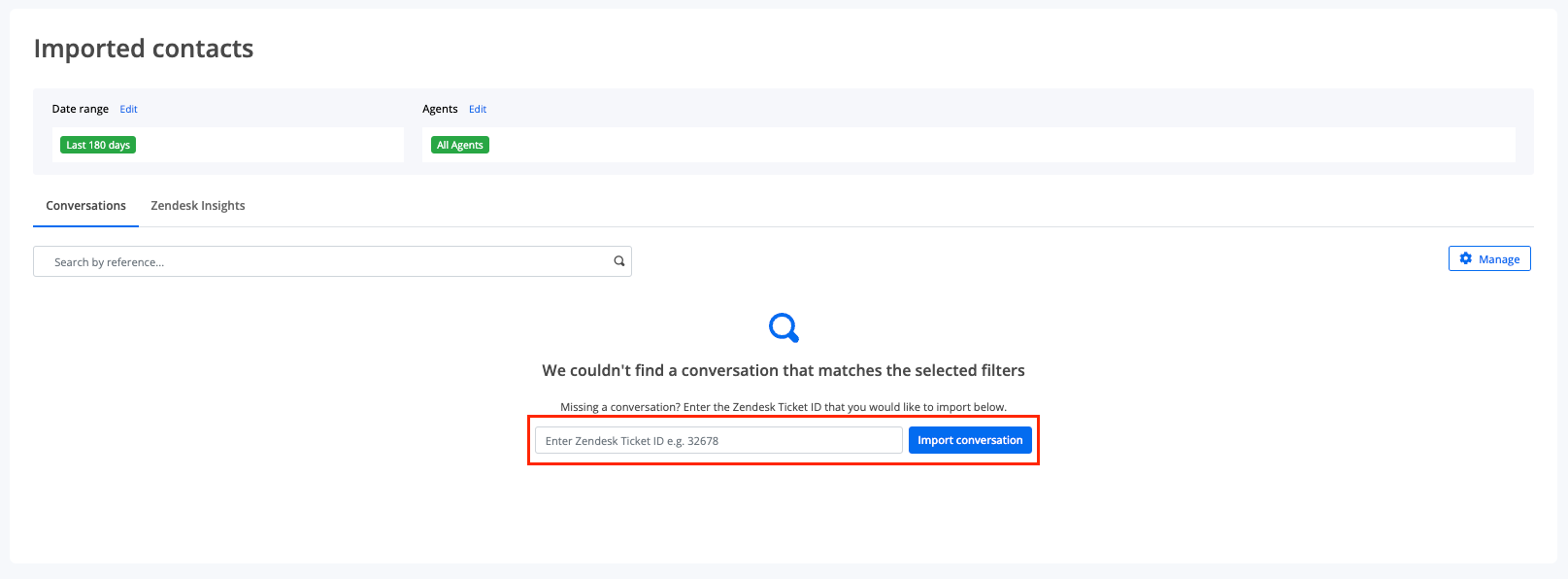
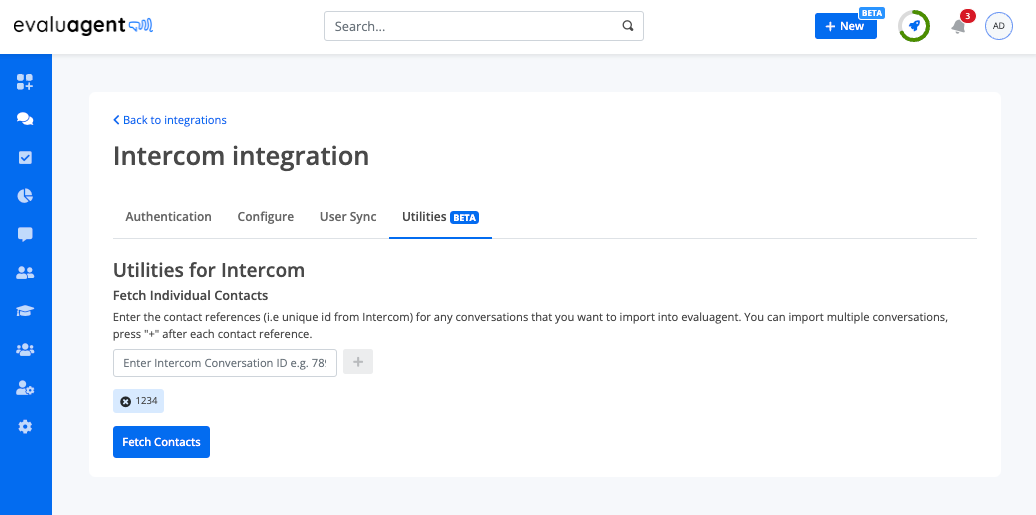
Follow our guide to get started.
As part of Evaluagent's commitment to providing businesses with insights about the activities of their support team, we are excited to announce the Conversation Analytics exporter. This feature allows you to generate detailed reports that can be used to identify trends in your customer support conversations.
This report includes information about the conversations, sentiment, xNPS, Insight topics, audio metrics (where applicable) and many more. This data can be imported into tools like Power BI, Tableau, Metabase etc for deeper analysis
Here's what you can expect:
- Export all the Conversational Insights associated with the Conversation e.g Insight topics, xNPS, sentiment etc
- Compatibility with platforms like PowerBI, Tableau and others
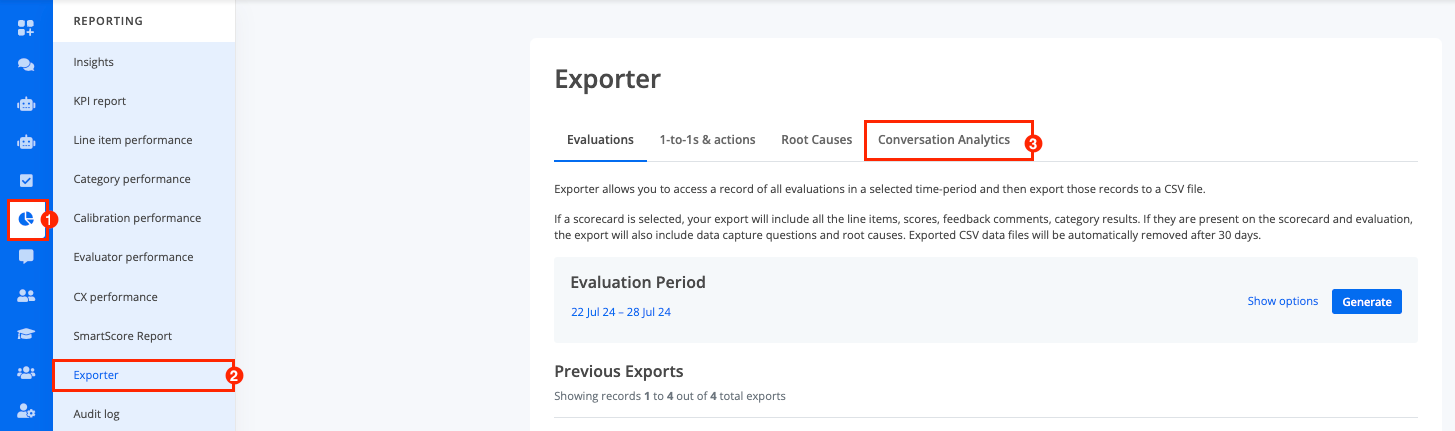
Discover the benefits and possibilities of this new feature on our blog.
Follow our guide to get started.
new
improved
Introducing Multiple Evaluations
We're excited to announce the launch of multiple evaluations. This functionality introduces the ability to carry out several evaluations per interaction against different scorecards. These evaluations can be assigned as part of an automated work queue or carried out manually on a conversation to better meet your QA processes. As part of this release you'll also see some improvements in our user interface, making more space on the page for all the important stuff and creating a simpler navigation for your evaluation workflows.
Multiple evaluations as part of an automated work queue
Set up work queues to be able to evaluate conversations that have no existing evaluations or to include conversations that have previously been evaluated.
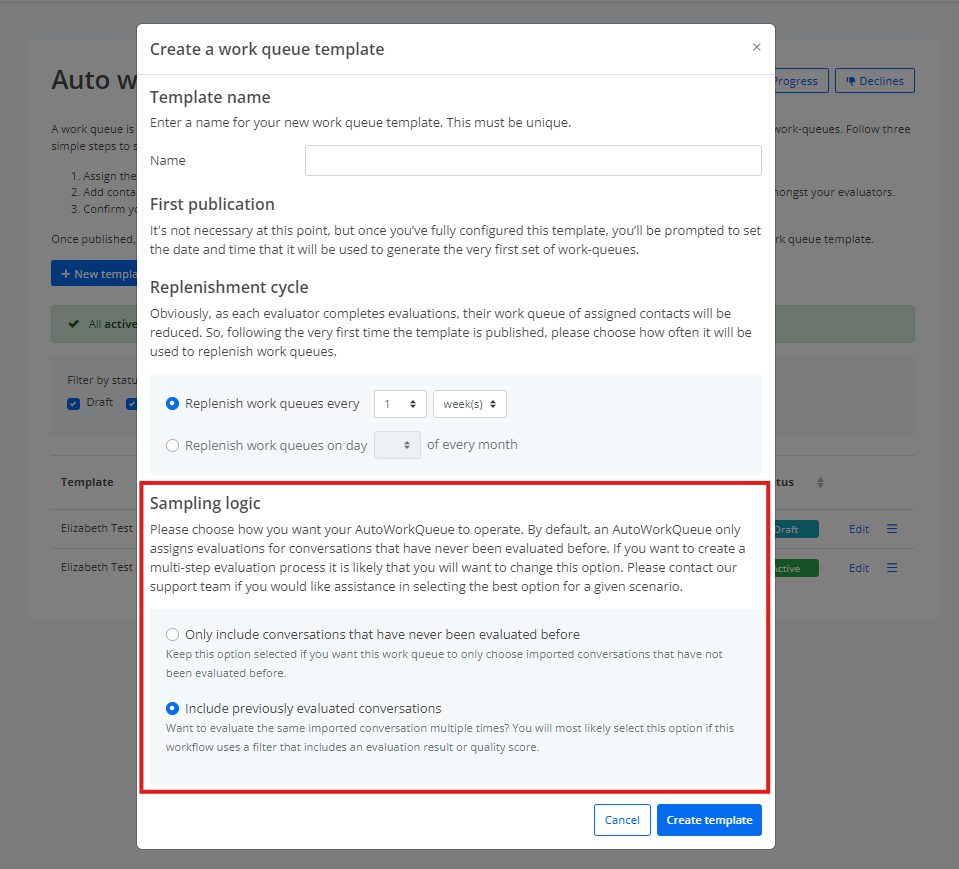
Manual Multiple Evaluations
Evaluate a conversation where an existing evaluation has occurred and navigate across tabs to view each evaluation
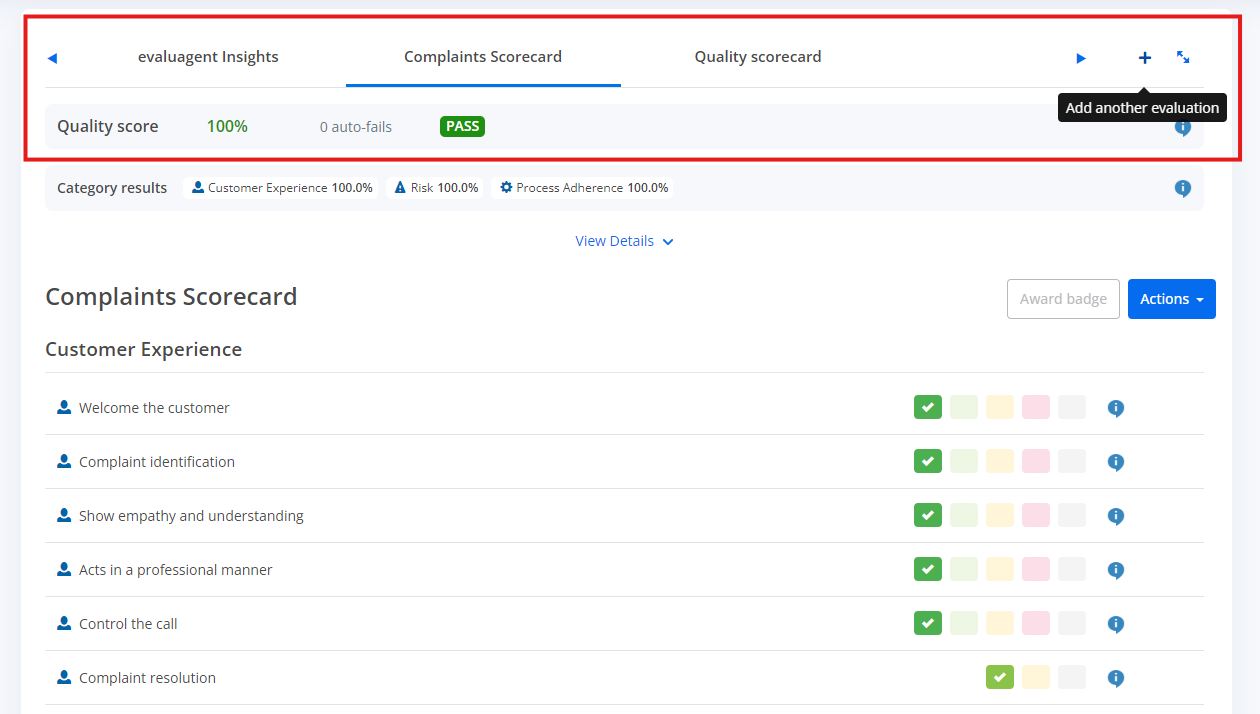
Coming up… Set permissions to manage visibility of scorecards across your team
Below is a summary of the additional user interface changes you'll see in the evaluations screen as part of this release:
- Summary bar
To more easily view a conversation and the evaluation details we've reduced the size of the summary bar showing the key information relating to the conversation. You can expand/hide this to see additional details as required.
- Evaluation modal
Similarly, within the evaluation modal key details are summarised within the screen and additional information like evaluator details and agent acknowledgements can be viewed as needed per evaluation.
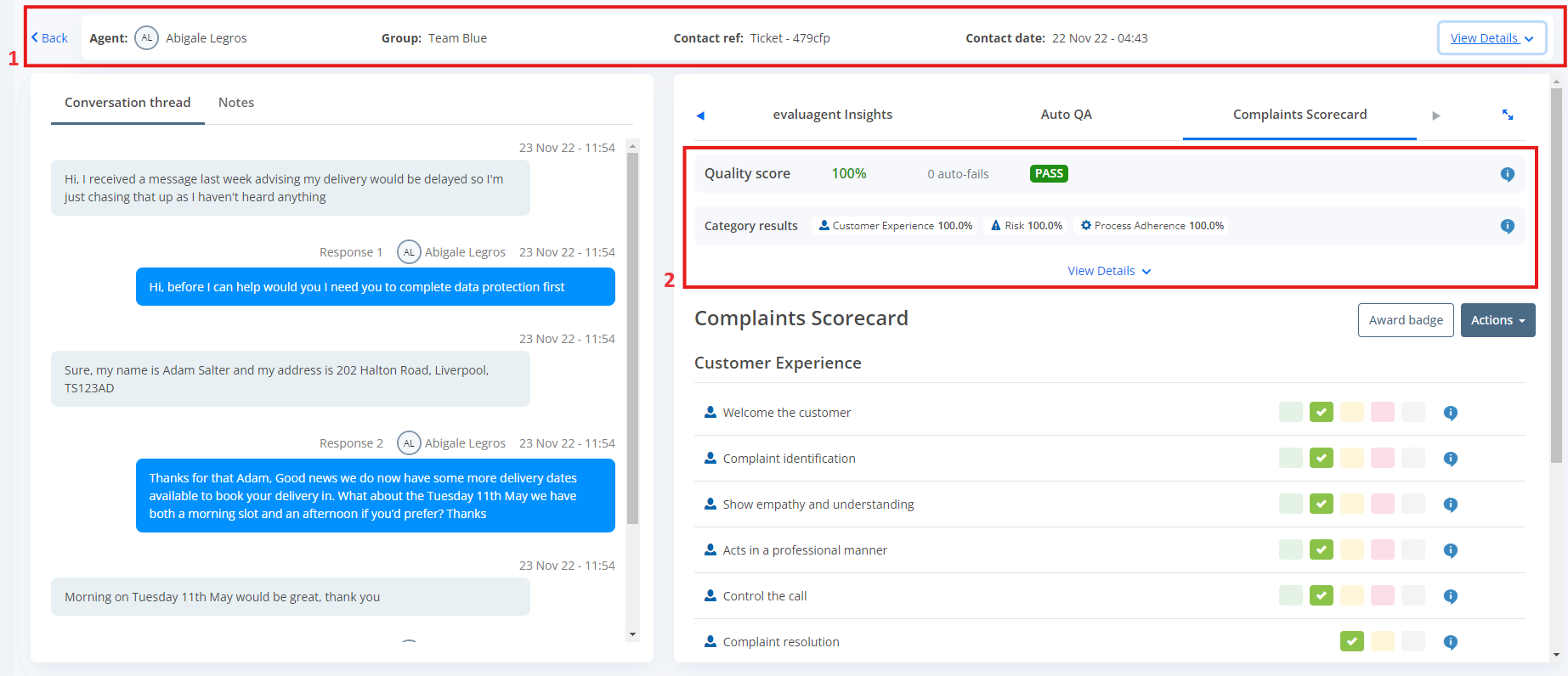
- Awarding badges
Award a badge as part of the QA flow within the evaluation modal. The option to award a badge now sits at the end of an evaluation.
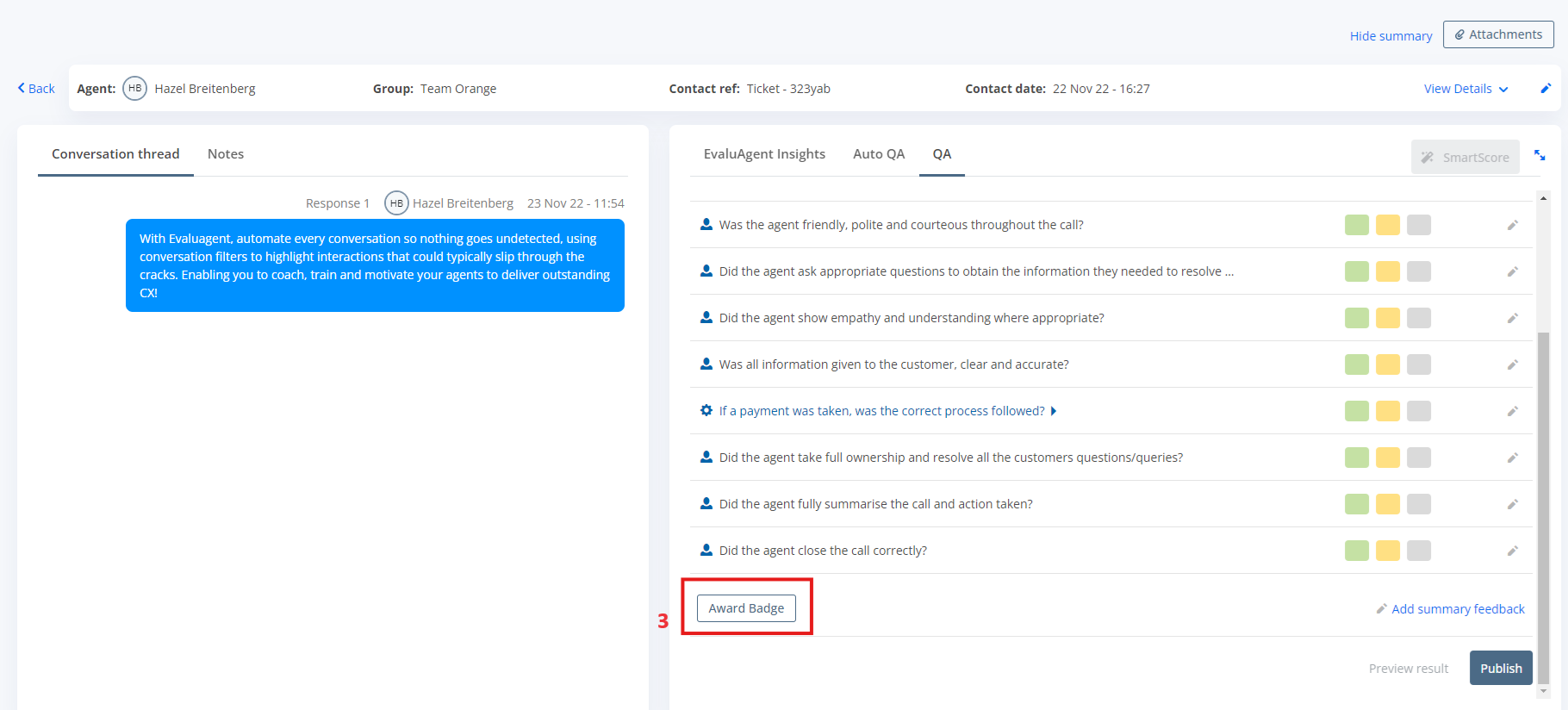
When will I see this feature?
We're excited for you to start using this new functionality and will be rolling out multiple evaluations to accounts gradually over the next few weeks. The user interface changes will be available to all accounts immediately.
For even more information on how to use multiple evaluations take a look at our user guides
Bonjour!
We are pleased to announce that evaluagentCX now supports multiple languages, facilitating greater ease for contact centres worldwide to fully leverage the platform's capabilities.
evaluagentCX enhances the effectiveness of global contact centres by providing multilingual support, ensuring consistent and accurate evaluations across various languages.
Here’s what to expect:
- Viewing the UI in your preferred language:Enjoy greater visibility with a UI that speaks the same language as you. With just a click, you can customize the UI to the language you are most comfortable with.
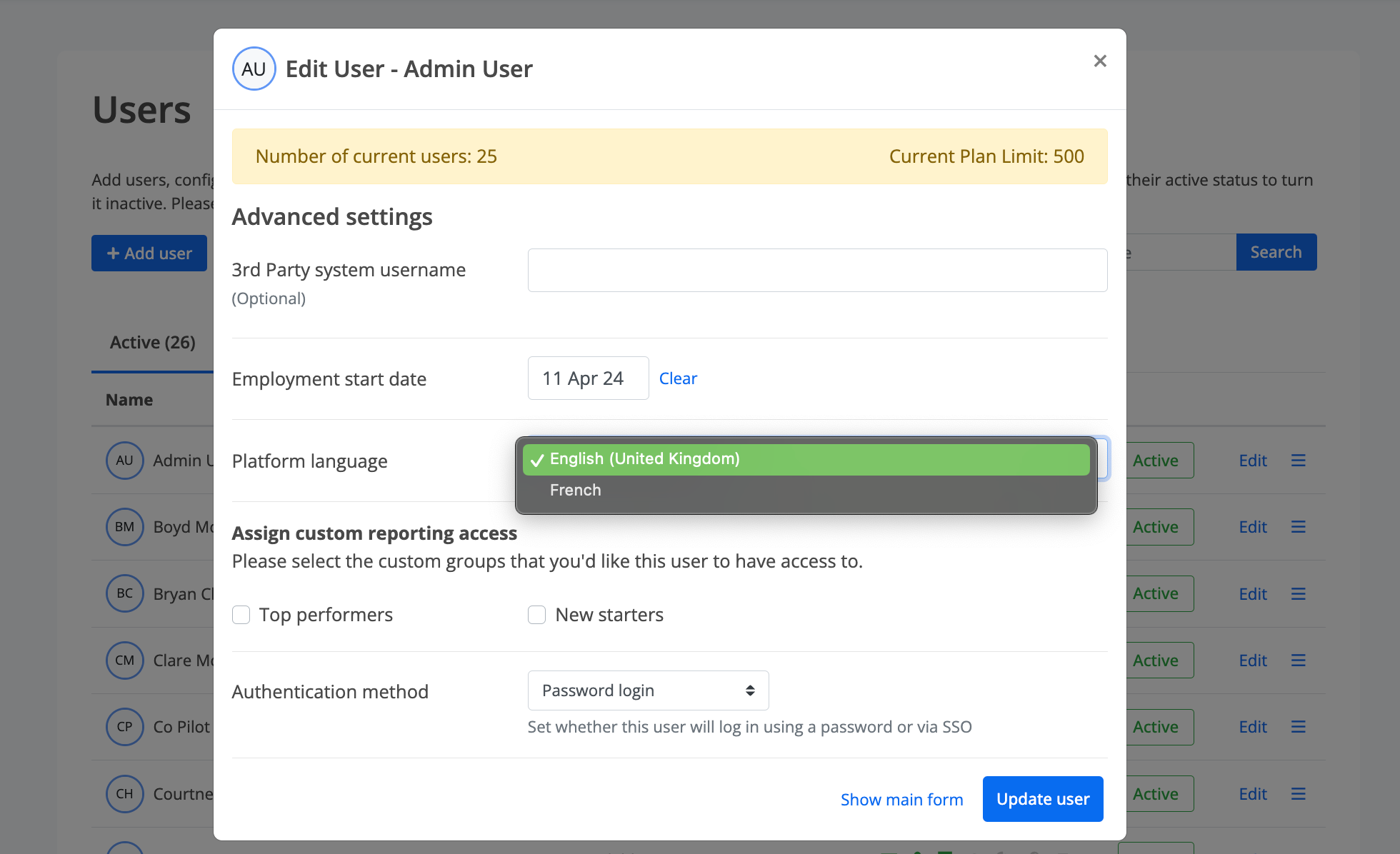
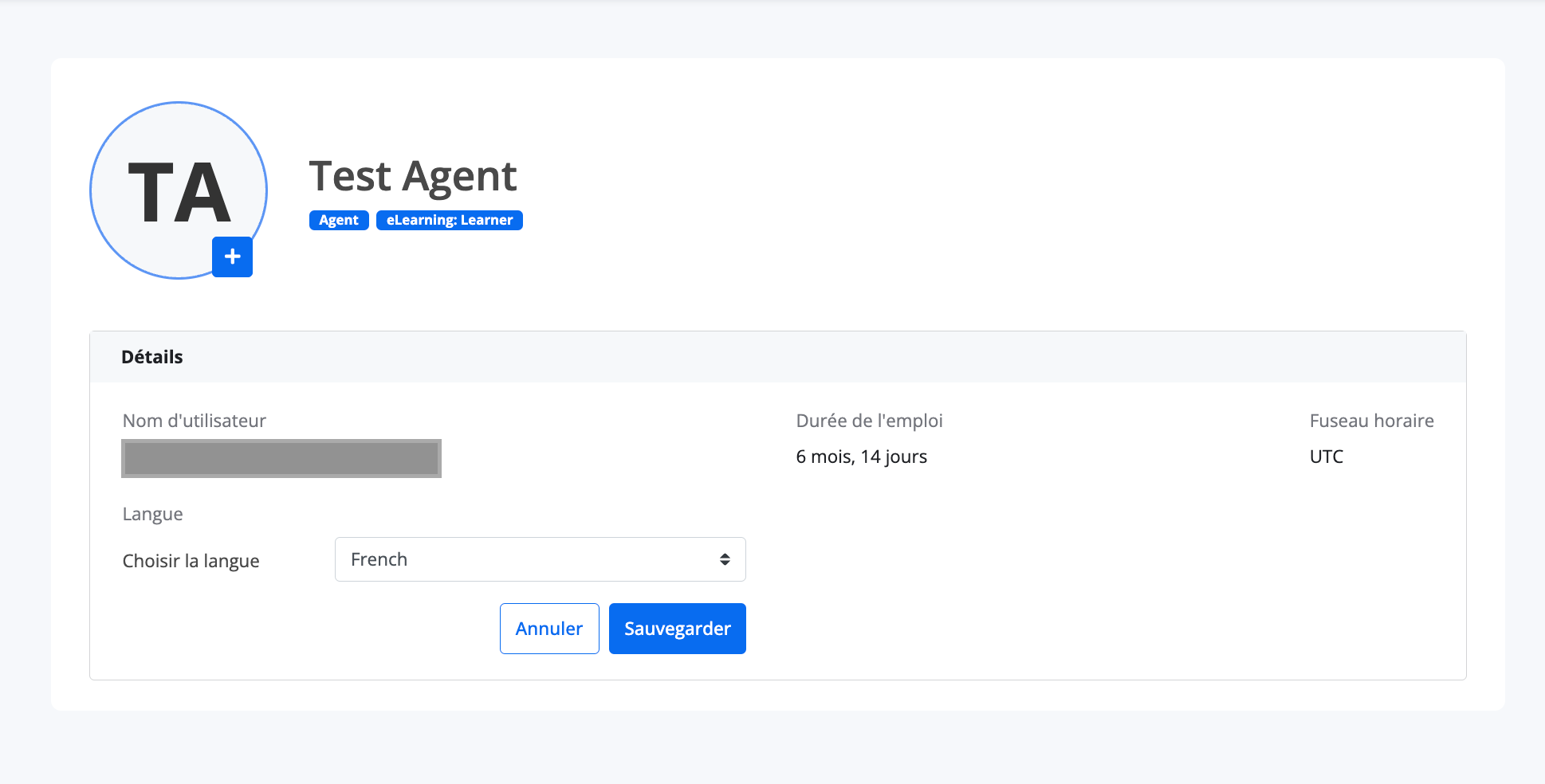
- Automatic language detection:Our market-leading call transcription, automatically detects and transcribes the dominant language spoken in a call, making it ideal for multilingual environments.
- Specified language transcription:With our specified language offering, you can identify the language you wish to have enabled on the platform especially if you need a broader range of languages.
Read our guide to get started on using multiple languages in your contact centres.

We're excited to announce our direct integration with RingCentral! This integration offers a seamless & secure sync of your support calls between RingCentral and evaluagentCX
Here's what you can expect:
- Easy and secure set up: Securely authorize the connection via OAuth
- Hourly ticket import: Seamlessly import calls from your RingCentral account into evaluagent
- Powerful configuration: Decide how you want calls to be imported, how you want them to be displayed and how long you want them to be stored for.
Visit our set-up guide to get started with RingCentral today or visit our RingCentral page to learn more.
xNPS is evaluagent’s answer for the contact center that wants to move away from declining response rates and sample bias that’s often associated with customer surveys.
Through our new xNPS feature, we can predict, with 80-90% accuracy, the likely NPS Rating (and why!) a customer would give based on the interaction they’ve just had with your contact center – all without needing to run a survey program, saving your customers valuable time.
Read our launch blog to learn more!
new
improved
User Interface Enhancements
As our journey to enhance and simplify our user interface picks up pace, we are thrilled to release the first steps on that journey.
This release includes three new updates to our user interface that will simplify navigation around the platform, fast track some of your critical workflows and add a little more interest and personalisation. They cover:
- The use of profile pictures or avatars wherever a user is mentioned
- The ability to 'create' new actions, feedback, contacts etc from anywhere in the platform
- A simplification and refresh of the main platform banner to ensure the most useful features are easily accessible
Profile Pictures
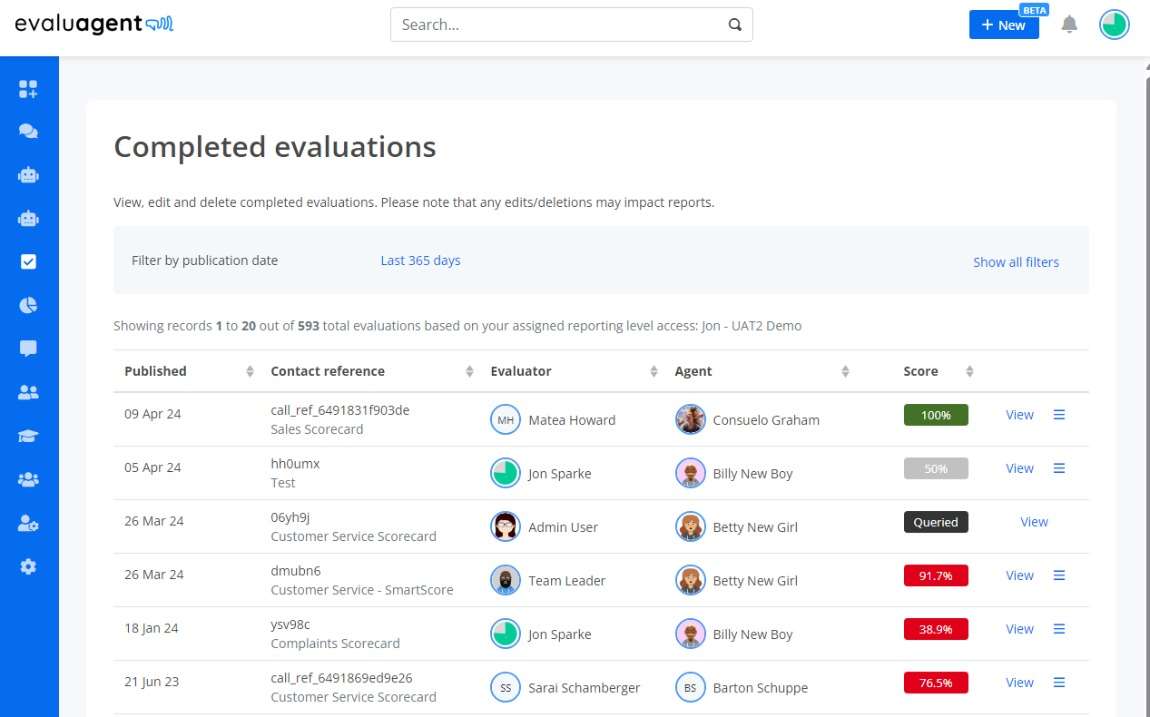
You've been able to create your own profile picture or avatars for a while now, but with this latest update your profile images will be shown proudly across the whole platform wherever a specific user is mentioned. That might be in completed evaluations, KPI reports or evaluations themselves.
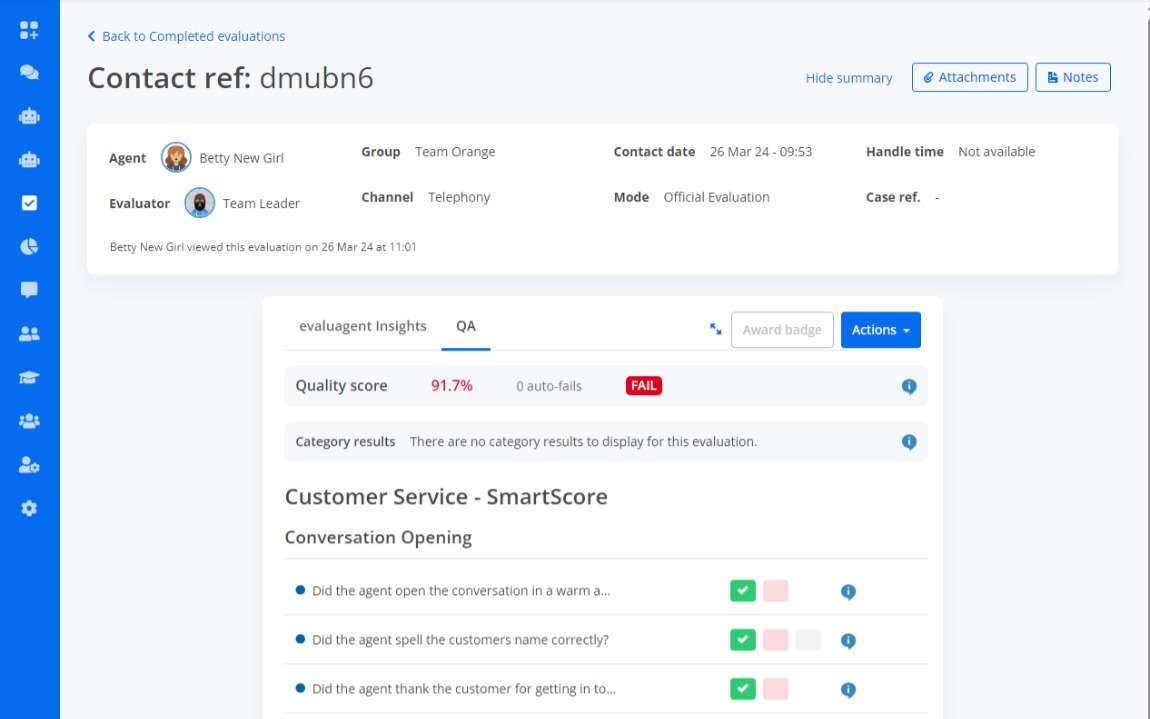
Create New Button
The create new button provides a direct short-cut to allow you to create new feedback, actions, contacts etc without needing to navigate to the specific menu option in the side-bar.
The ‘+ New’ button is visible on the main header banner from wherever you are in the evaluagent platform making it much simpler and faster to create those new assets you need.
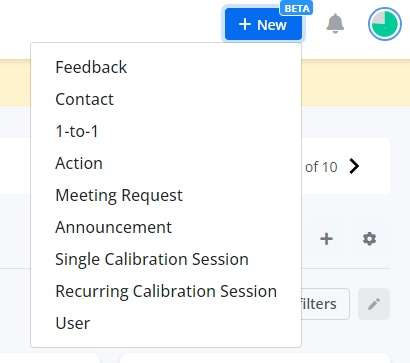
What options you can see are controlled by the permissions that your user has. The full list currently of possible ‘new’ assets to create is as follows:
- Feedback – create new general feedback for another user
- Contact – create a new contact to evaluate
- 1-to-1 – create a new 1-to-1 meeting with a member of your team
- Action – create a new action to assign to another user
- Meeting Request – Create a request for a meeting
- Announcement – create a new announcement to be shared across your teams
- Single Calibration Session – create a single one off calibration session
- Recurring Calibration Session – create a regular recurring calibration session
- User – create a new single user or bulk upload of users
UI Banner Simplification
The main banner within the evaluagent platform is visible from any page. We have reduced the number of icons that appear on this banner and moved the platform search tool to a much more central and prominent position so that its always there when you need to search the platform.

You'll see that the notification icon is still visible next to your profile picture but other functions such as 'Help' can now be found under your profile picture, simply click on the profile picture to access this menu.
improved
Enhanced Query Settings
Previously, you could only set the ability for users to query evaluations as either on or off. The setting applied equally to all roles, so if you wanted to prevent agents from raising queries then team leaders were also prevented too.
This update to the quality settings now allows you to select a little more granularity in who and raise and see queries. The expended setting found under Quality Settings > Workflow, now lets you select one of the following three states:
- Everyonecan raise and see queries
- Only non-agents(team leaders etc) can raise and see queries
- Or,no onecan raise or see queries
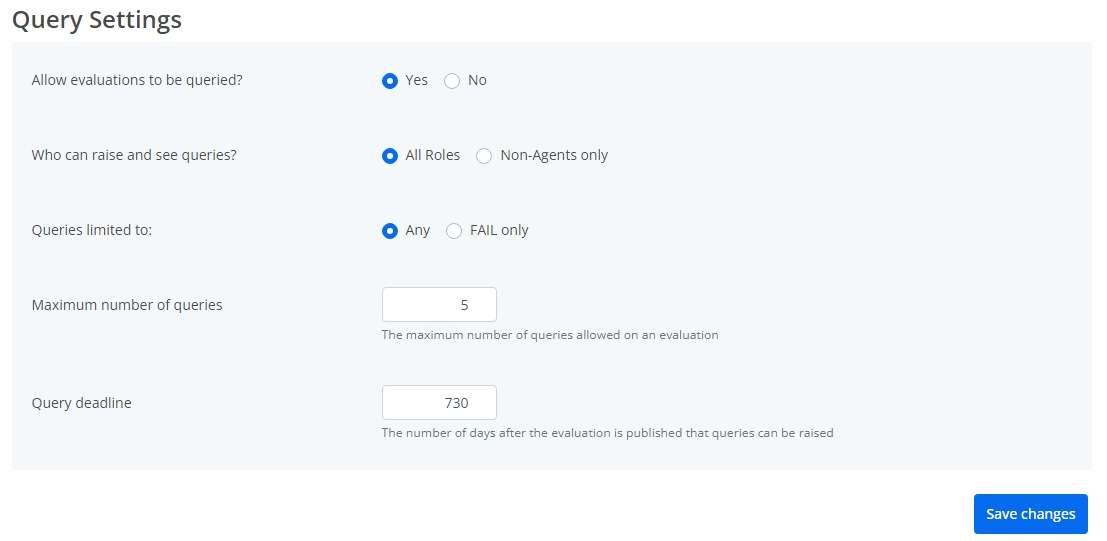
This change will therefore support different approaches to managing evaluation queries depending on your specific business needs or working practices.
Available now to all accounts.
Load More
→