new
improved
Introducing Multiple Evaluations
We're excited to announce the launch of multiple evaluations. This functionality introduces the ability to carry out several evaluations per interaction against different scorecards. These evaluations can be assigned as part of an automated work queue or carried out manually on a conversation to better meet your QA processes. As part of this release you'll also see some improvements in our user interface, making more space on the page for all the important stuff and creating a simpler navigation for your evaluation workflows.
Multiple evaluations as part of an automated work queue
Set up work queues to be able to evaluate conversations that have no existing evaluations or to include conversations that have previously been evaluated.
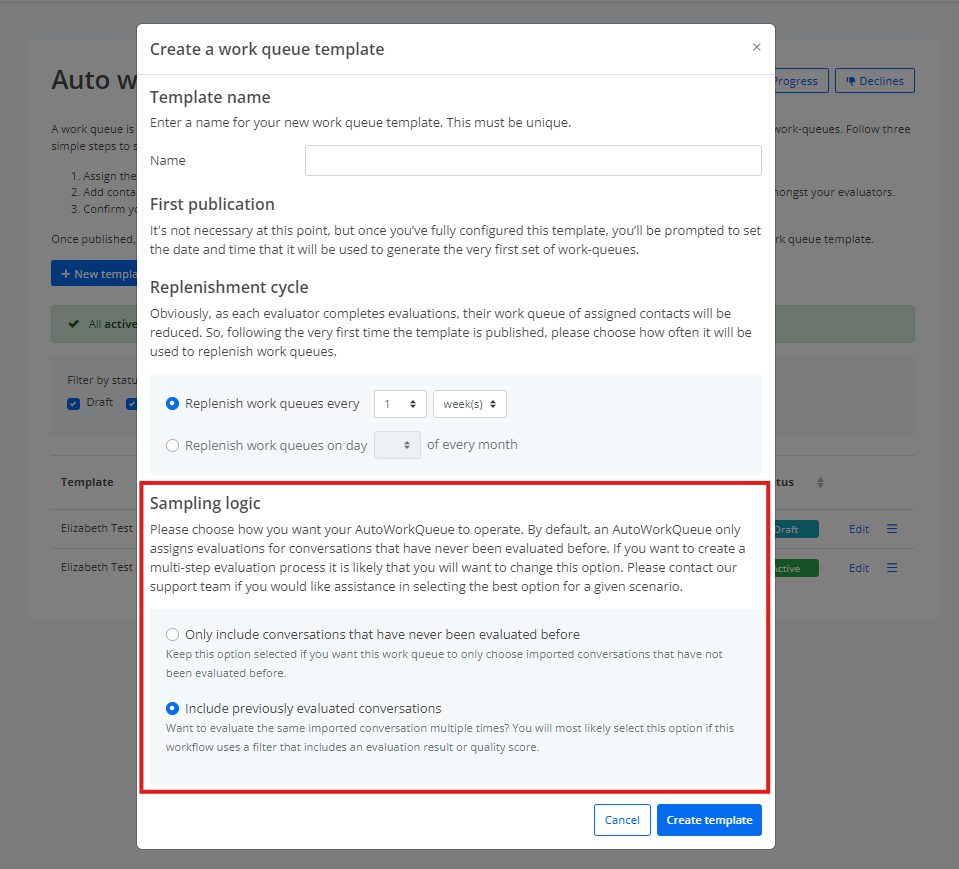
Manual Multiple Evaluations
Evaluate a conversation where an existing evaluation has occurred and navigate across tabs to view each evaluation
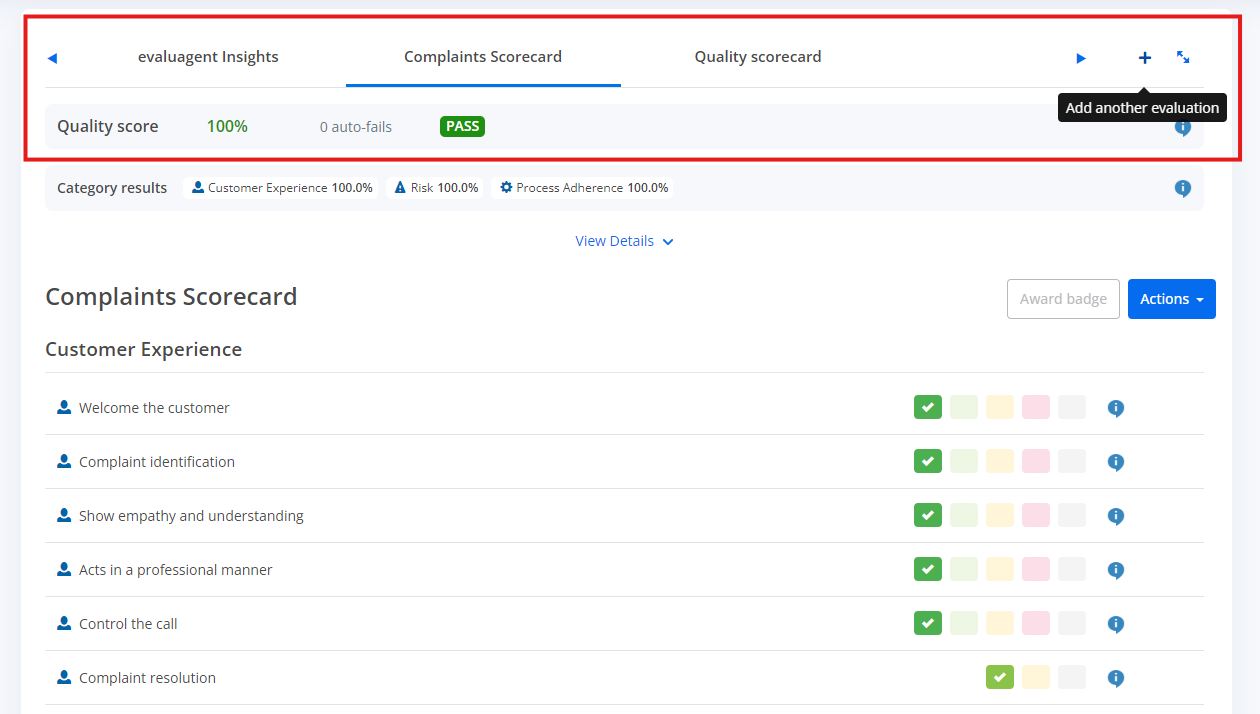
Coming up… Set permissions to manage visibility of scorecards across your team
Below is a summary of the additional user interface changes you'll see in the evaluations screen as part of this release:
- Summary bar
To more easily view a conversation and the evaluation details we've reduced the size of the summary bar showing the key information relating to the conversation. You can expand/hide this to see additional details as required.
- Evaluation modal
Similarly, within the evaluation modal key details are summarised within the screen and additional information like evaluator details and agent acknowledgements can be viewed as needed per evaluation.
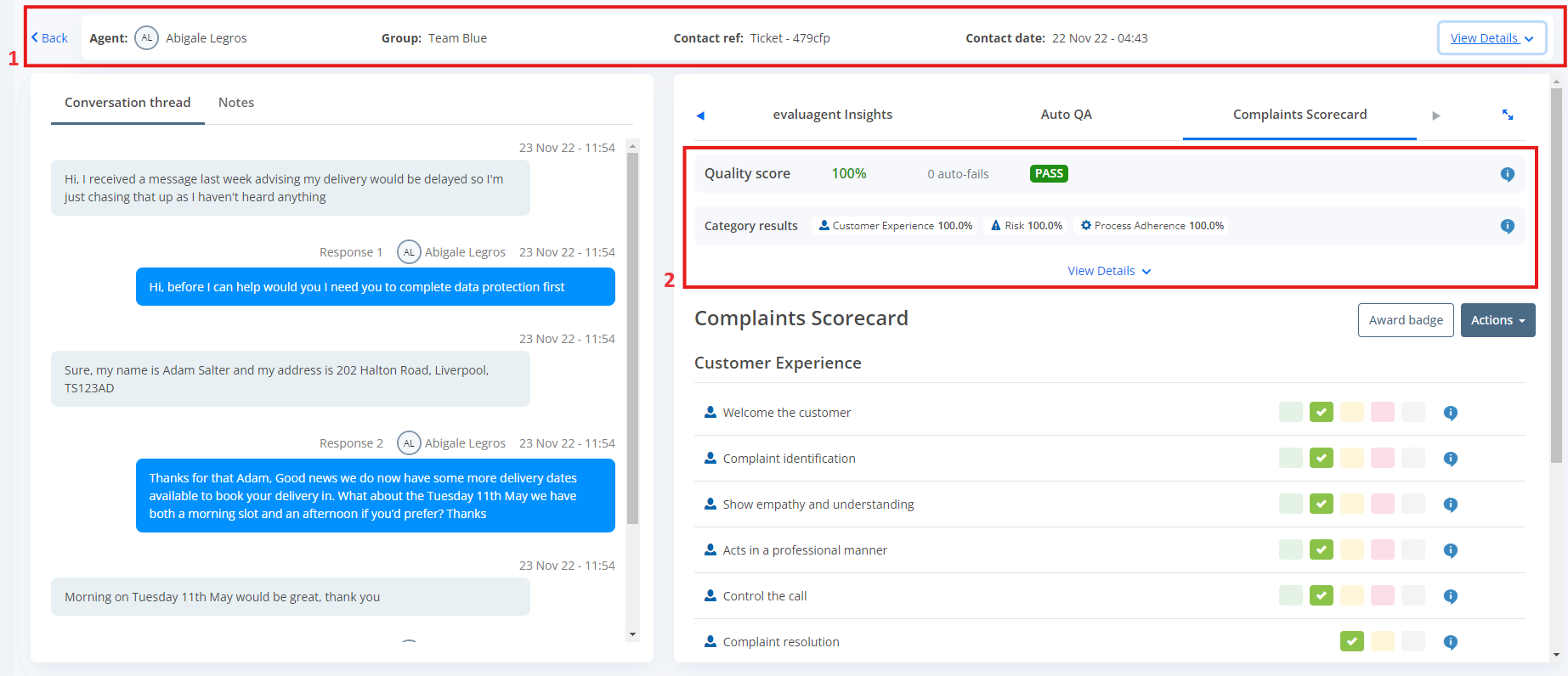
- Awarding badges
Award a badge as part of the QA flow within the evaluation modal. The option to award a badge now sits at the end of an evaluation.
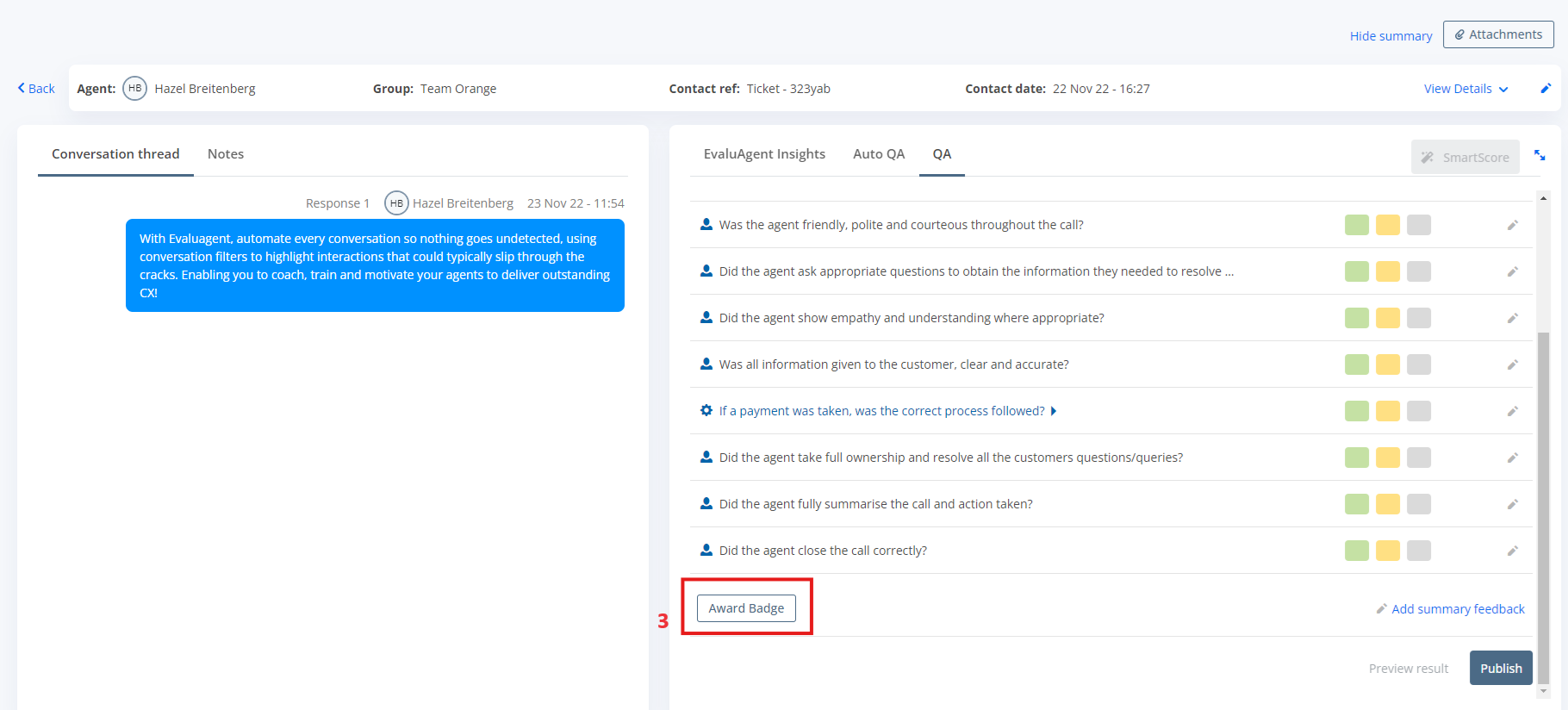
When will I see this feature?
We're excited for you to start using this new functionality and will be rolling out multiple evaluations to accounts gradually over the next few weeks. The user interface changes will be available to all accounts immediately.
For even more information on how to use multiple evaluations take a look at our user guides