improved
Enhanced Query Settings
Previously, you could only set the ability for users to query evaluations as either on or off. The setting applied equally to all roles, so if you wanted to prevent agents from raising queries then team leaders were also prevented too.
This update to the quality settings now allows you to select a little more granularity in who and raise and see queries. The expended setting found under Quality Settings > Workflow, now lets you select one of the following three states:
- Everyonecan raise and see queries
- Only non-agents(team leaders etc) can raise and see queries
- Or,no onecan raise or see queries
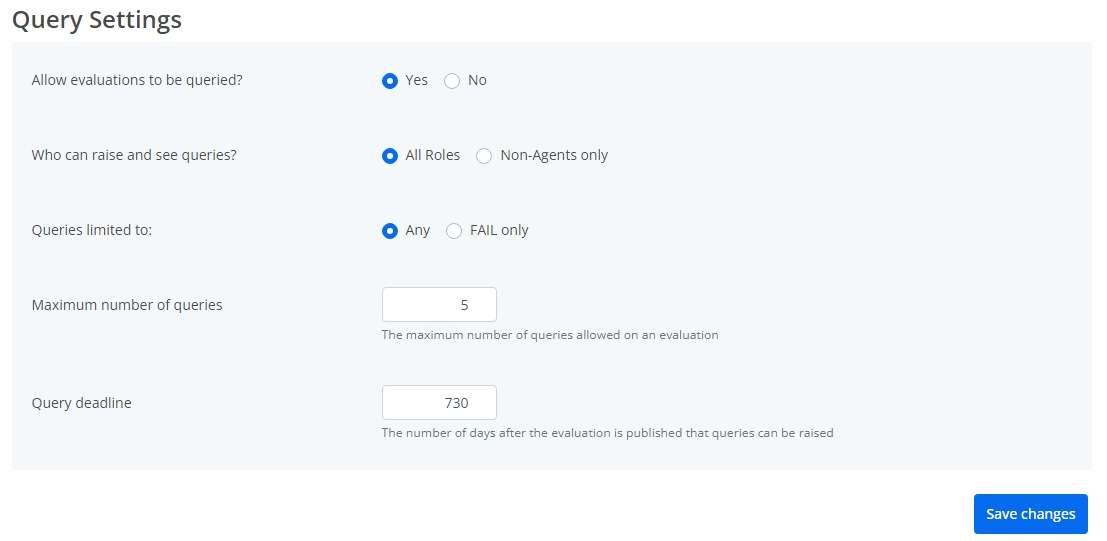
This change will therefore support different approaches to managing evaluation queries depending on your specific business needs or working practices.
Available now to all accounts.