Welcome to the new EvaluAgent dashboard experience that enables you to view the insights that matter most to you and streamline your workflow with personalised dashboards.
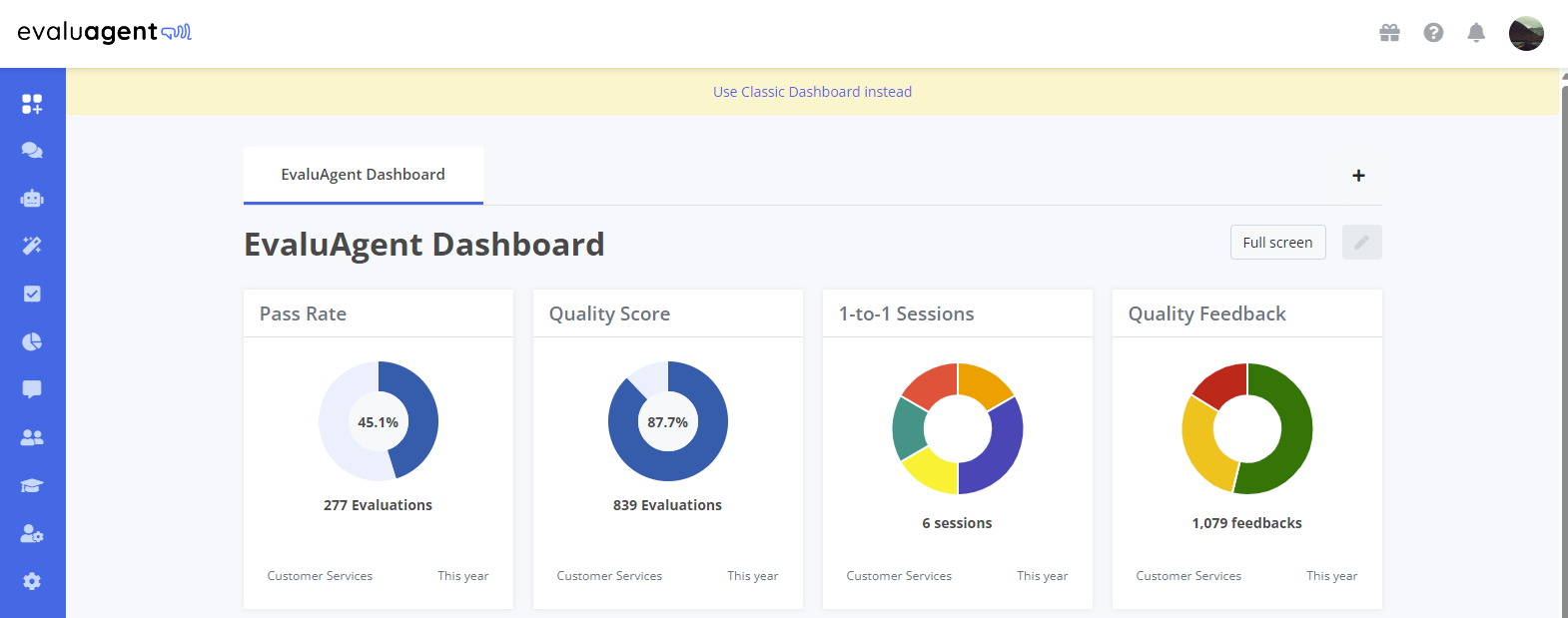
SmartView Custom Dashboards will replace the existing default dashboard that you see when logging into the EvaluAgent platform
SmartView Custom Dashboards enables you to create your own personalised dashboards that contain just the information and key performance indicators that most interest you. You can create multiple dashboards all with a different focus if you wish.
What is a SmartView Custom Dashboard?
The new SmartView Custom Dashboard is a simple to use toolset to enable you to build multiple dashboards that are personalised to your individual needs.
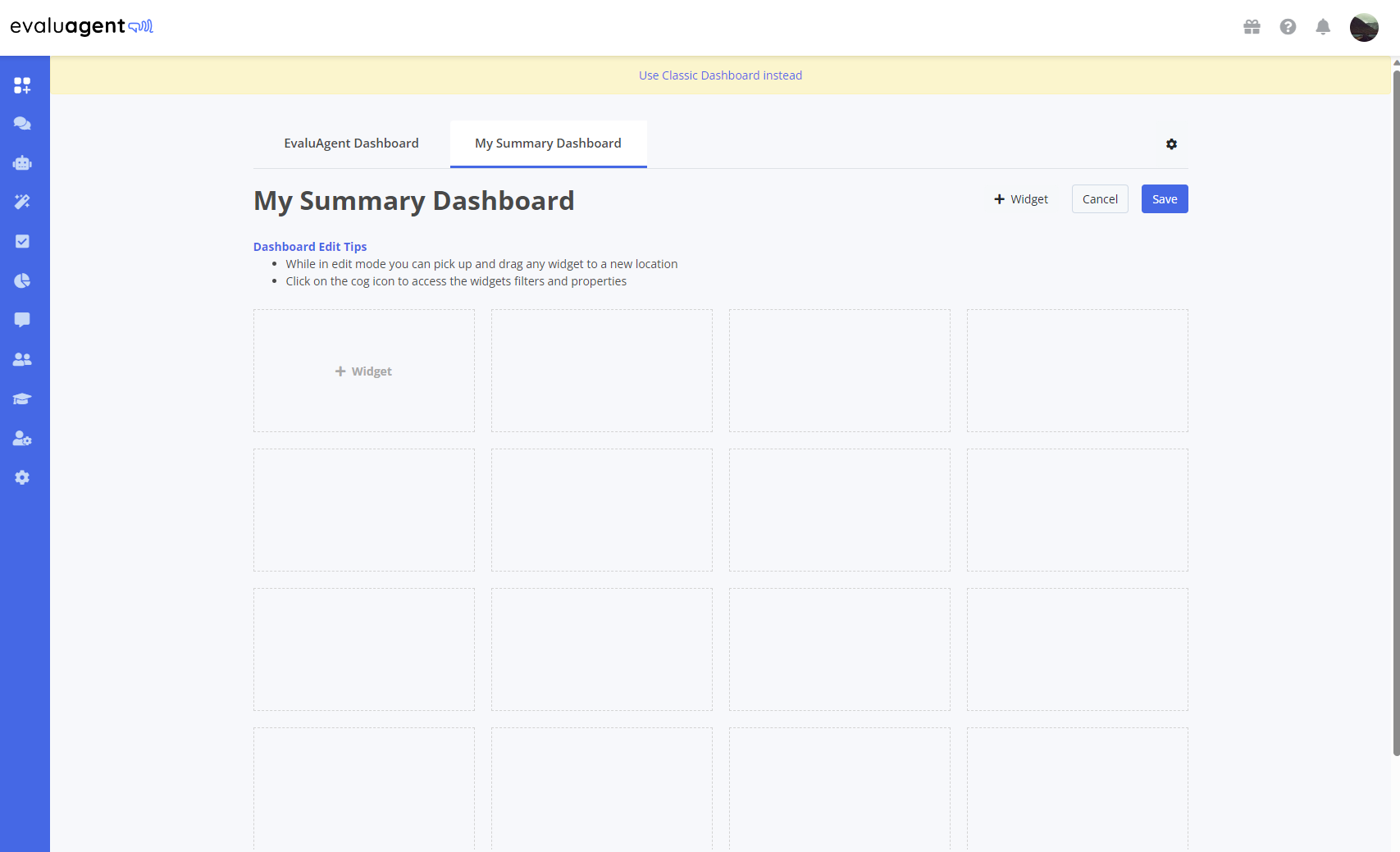
Each dashboard is made up of a grid that can be populated with widgets that display the metrics and visualisations you choose.
What is a Widget?
Widgets are the components ('Tiles') that make up your dashboard. Each widget will be a visual representation of a metric (for example quality score or pass rate) that you define. You can customise your widgets to show these metrics at a reporting level or time period that you choose.
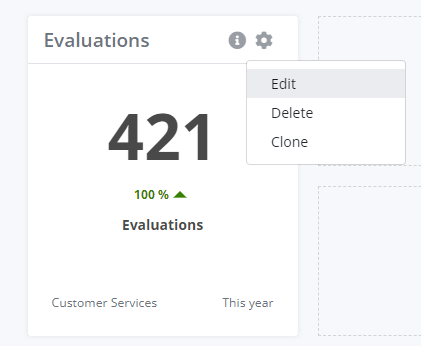
What metrics can I visualise?
On the first release of SmartView Custom Dashboards you will be able to visualise a limited set of metrics from within the EvaluAgent platform. However, over the coming weeks and months we will be adding more and more metrics for you to use.
Some metrics will enable you to choose all visualisation types, while others may limit you to just one specific view.
What will you be able to do initially?
The New SmartView Custom Dashboards in its current released version will allow you to do the following:
- Create a new dashboard, name it and save it
- Create additional dashboards
- Easily navigate between multiple dashboards
- Create new dashboard widgets and add them to a dashboard
- Configure your widgets reporting hierarchy, date ranges and filters
- Display dashboards on a large screen
- Change the order your dashboards are shown and set which one is the default view
- Edit your dashboard, change its name or delete it
- Edit your widgets or delete them
- See pop-up information about your metrics
For a more detailed overview of SmartView, please refer to the 'Introducing SmartView' Guide which also includes links to other SmartView related user guides.