We have just released our latest beta version of SmartView Custom Dashboards, now available for all accounts.
You are probably familiar with the classic EvaluAgent dashboard that provides an overview of quality performance. It's the default view you see as soon as you log into the platform.
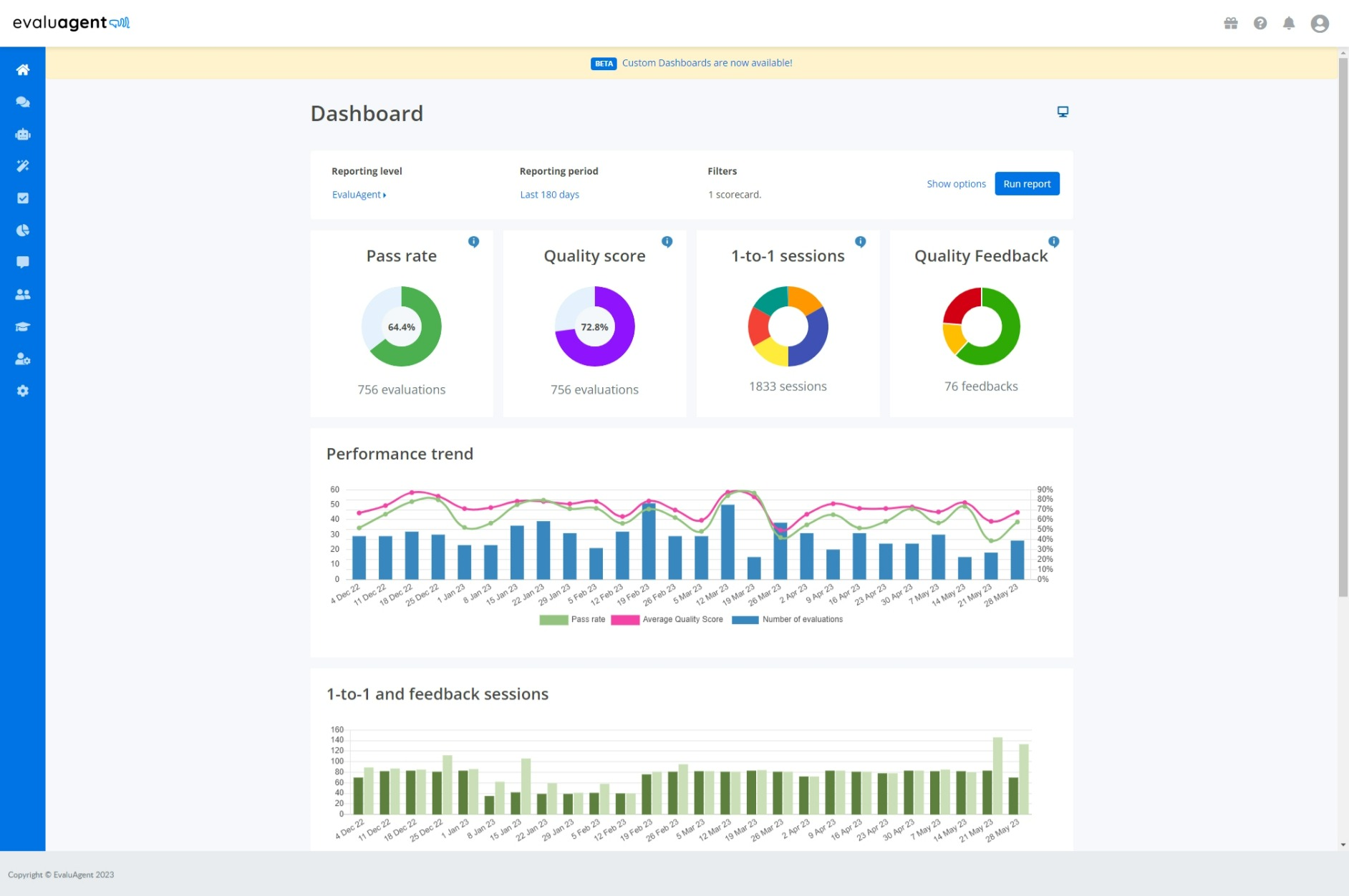
Although the classic dashboard is useful, it doesn't allow you to personalise what metrics are displayed or how they are displayed other than reporting levels, time periods and some filters.
SmartView Custom Dashboards enables you to create your own personalised dashboards that contain just the information and key performance indicators that most interest you. You can create multiple dashboards all with a different focus if you wish.
What is a SmartView Custom Dashboard?
The new SmartView Custom Dashboard is a simple to use toolset to enable you to build multiple dashboards that are personalised to your individual needs.
Each dashboard is made up of a grid that can be populated with widgets that display the metrics and visualisations you choose.
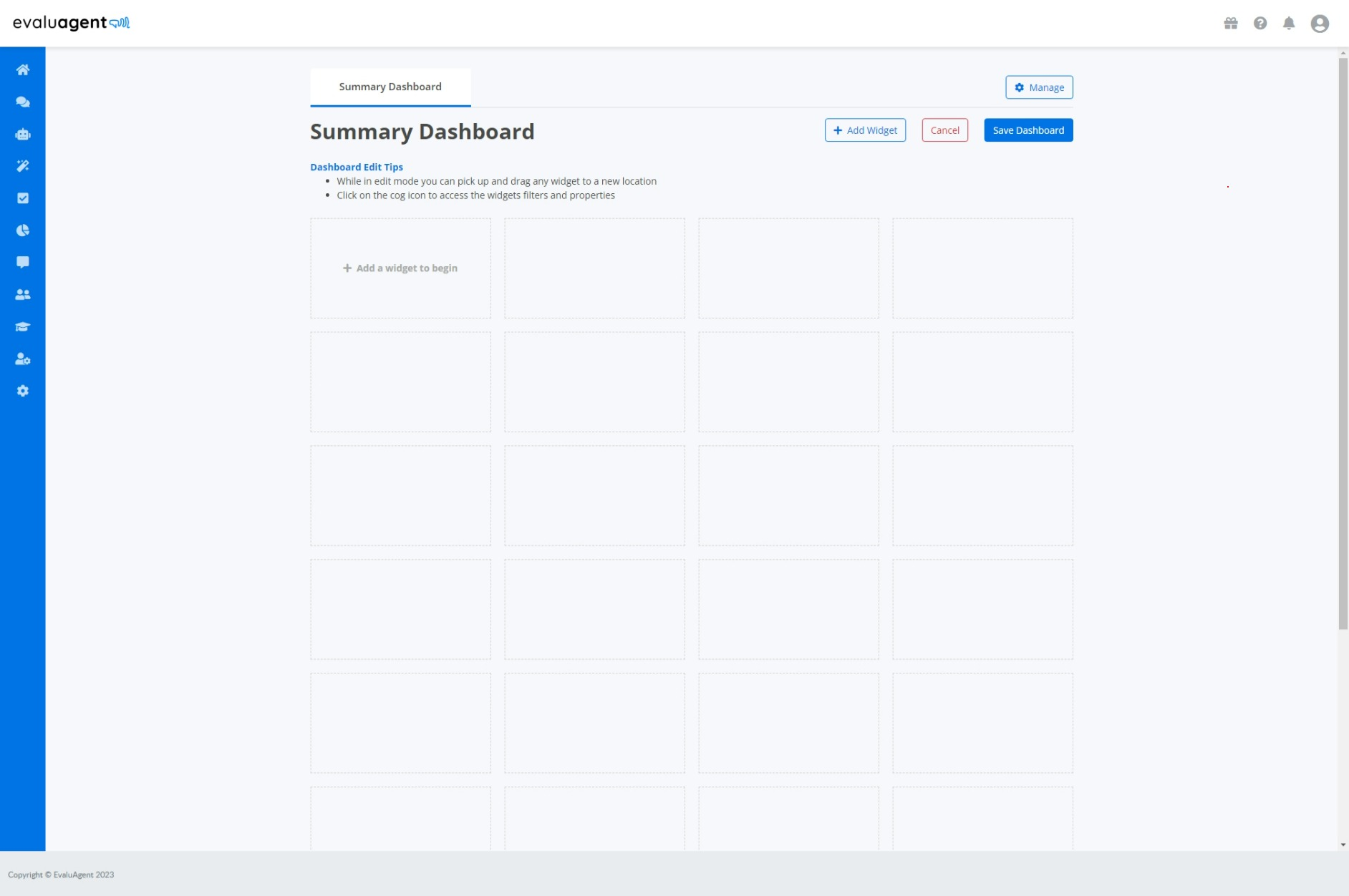
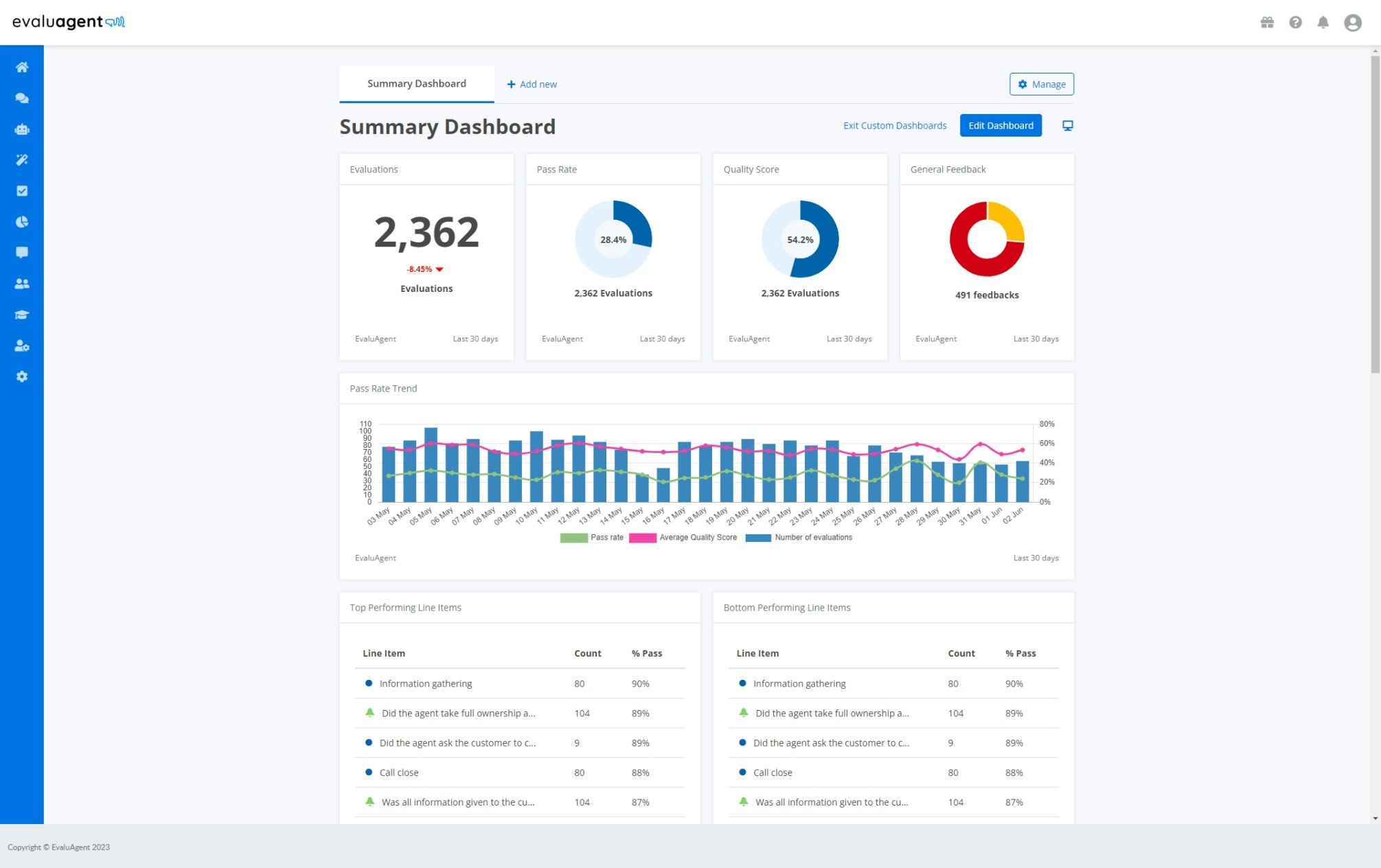
A more detailed introduction and overview of both the SmartView Custom Dashboard beta programme and the toolset itself can be found in the in platform guides or via these links.