Announcing the release of Smartgroups for Custom Reporting Groups that enables you to create dynamic reporting groups based on a condition(s) of your choice.
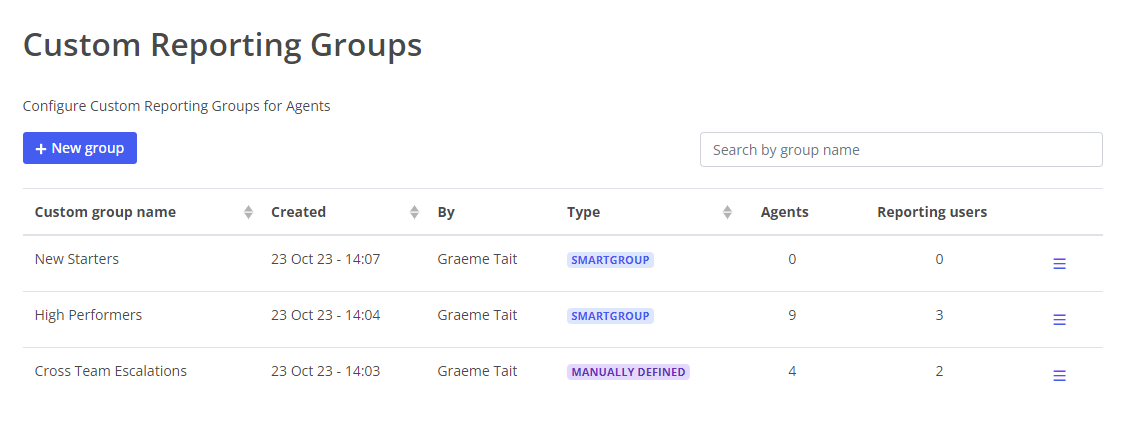
SmartGroups can be built alongside the existing manual custom reporting groups you may already use and will be available in reporting and dashboards just as these groups do today.
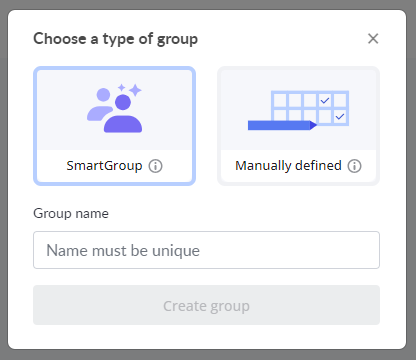
SmartGroups have the added benefit of taking away the manual updating of these groups by automatically updating group membership based on a condition(s) that you define.
So for example, you can create a condition that will identify any agents that have a employment start date within the last 90 days. Every 24 hours, SmartGroups will check your group membership against this condition and add or remove agents that no longer meet this condition.
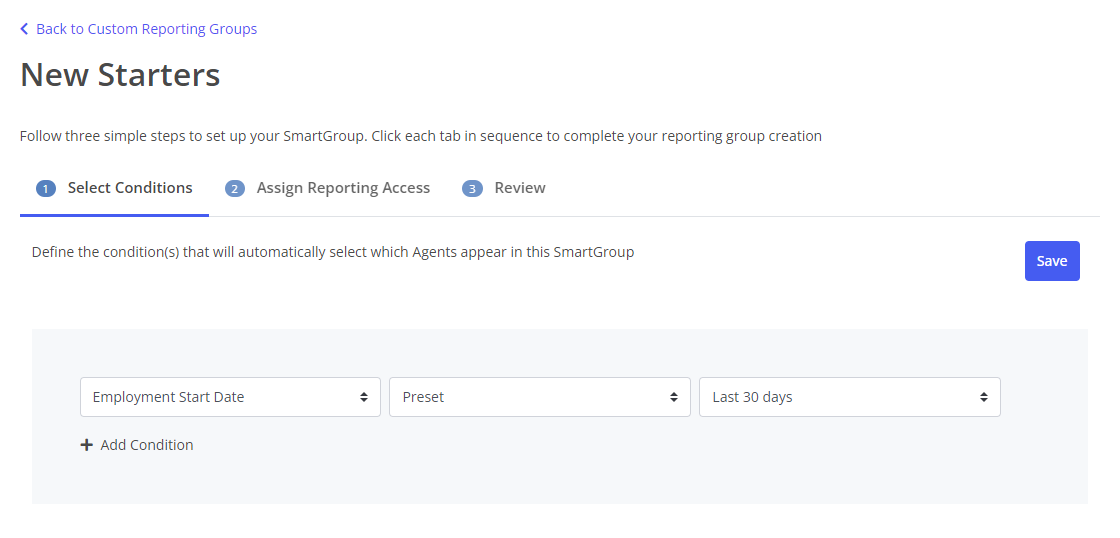
You therefore get only the agents you want in your custom reporting groups.
Other examples you can build conditions for include:
- agents whose average quality score over the last 30 days is below a certain point
- agents who have not had an evaluation in the last 7 days
- agents who have received less than 5 evaluations this month
- agents who have received more than 5 badges this year so far
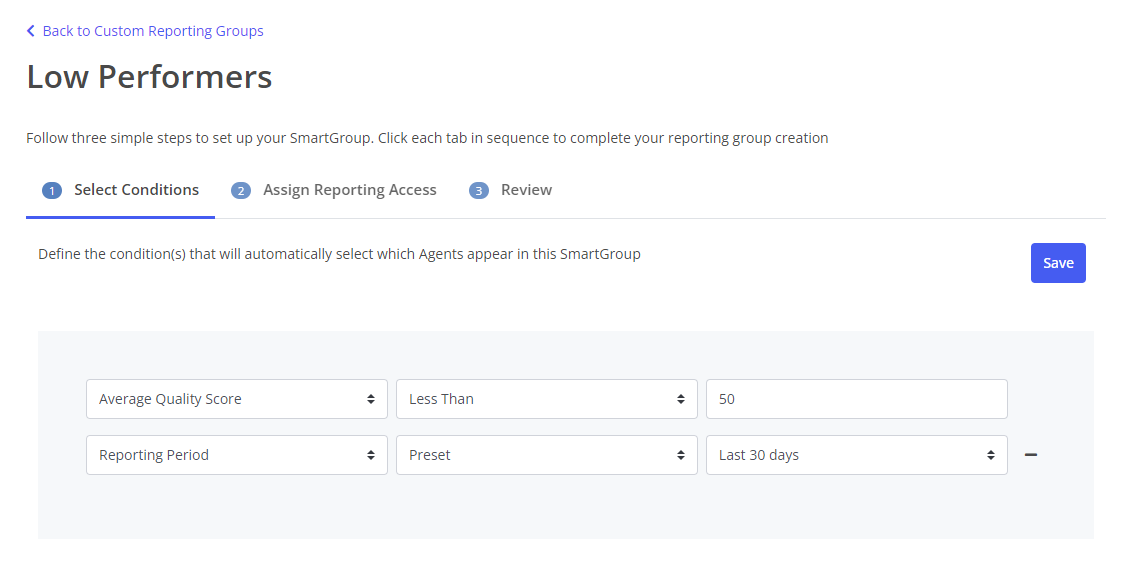
Like manual custom reporting groups, you can have as many SmartGroups as you wish.
SmartGroups are available under
User Management > Custom Reporting Groups