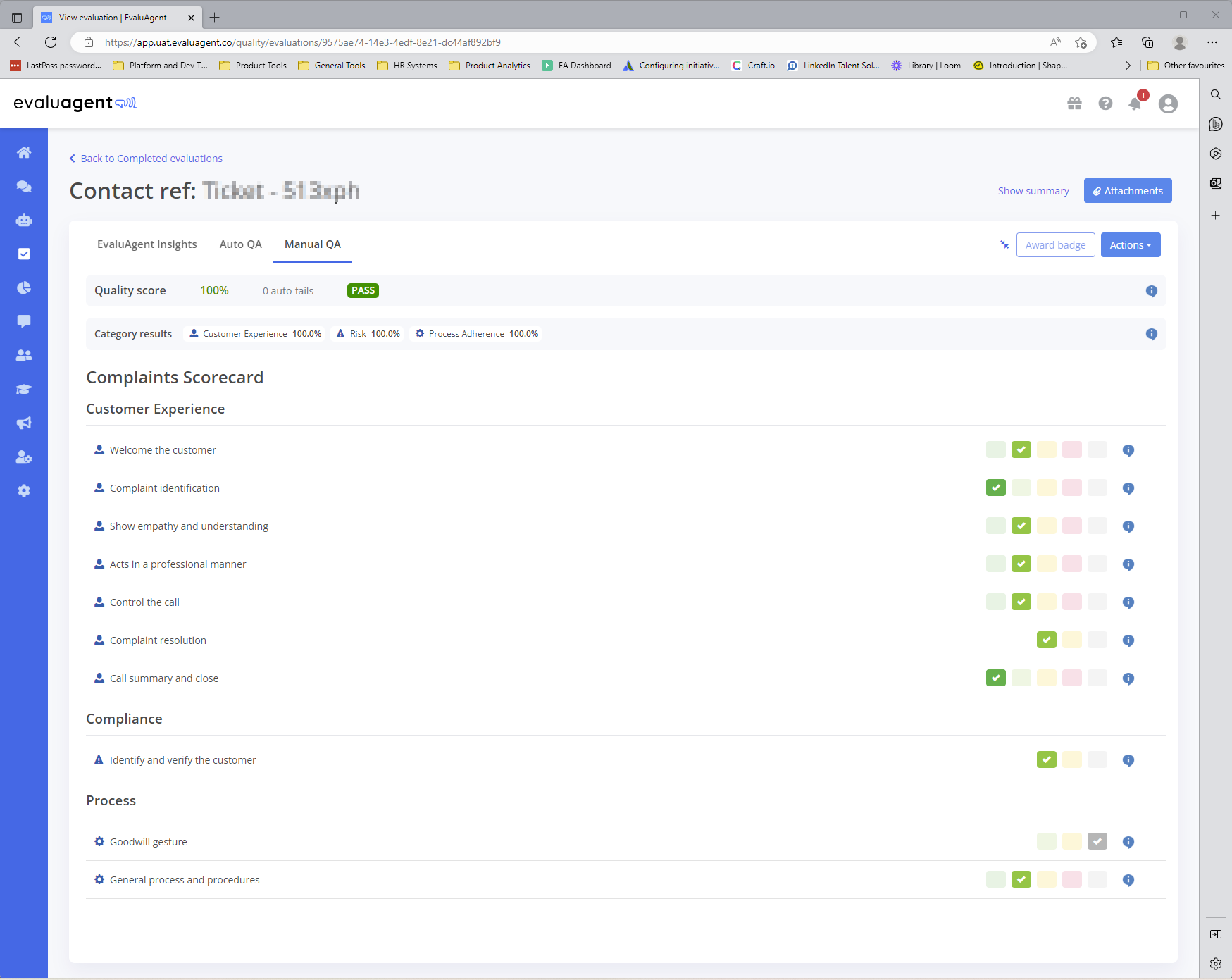Just a little addition to the evaluation view that enables you to maximise the screen space that a scorecard occupies to help you focus on just the scorecard.
This works either during an evaluation or when viewing an already completed evaluation. For those evaluators that only want to focus on the scorecard during evaluations this icon will remove all the other windows, including the conversation thread and the summary bar – so giving as much screen space to the scorecard as possible. Luckily the icon is nice and discreet so if you don't want your scorecards maximised it won't get in your way.
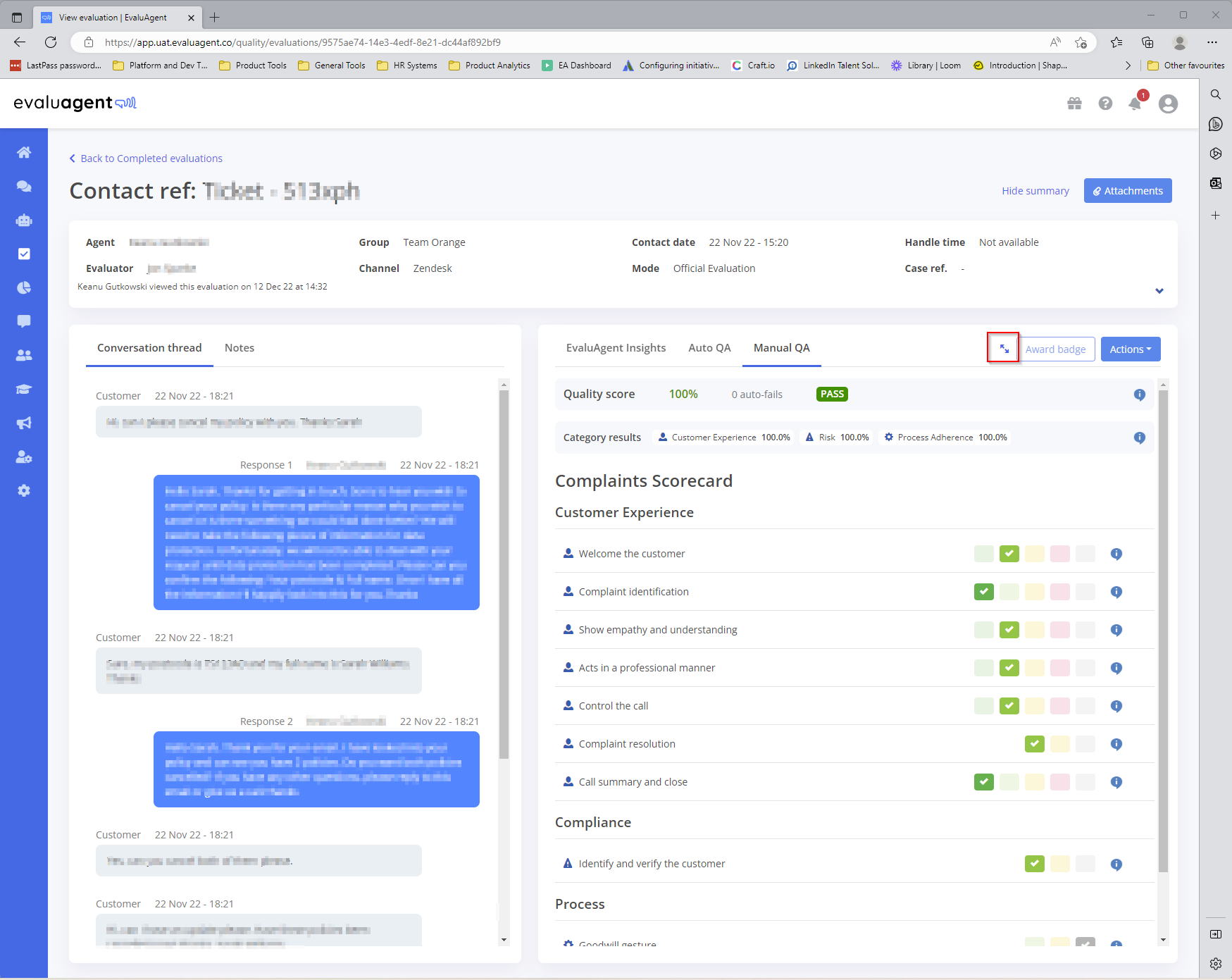
The default view will still remain unchanged - until you press that 'maximise' icon.
When in maximised view, simply click the icon again to return everything back to the default view