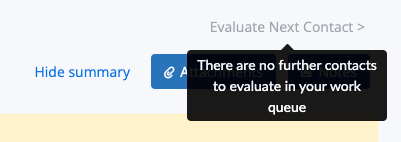Based on excellent feedback from our customers, we have now launched a small but really useful addition to the evaluation process.
Now when you have completed evaluating a contact, you have the option to click on the '
Evaluate Next Contact
' at the top right of the evaluation results screen. This will take you directly to the first available contact in the contacts to evaluate table and present it ready for evaluation.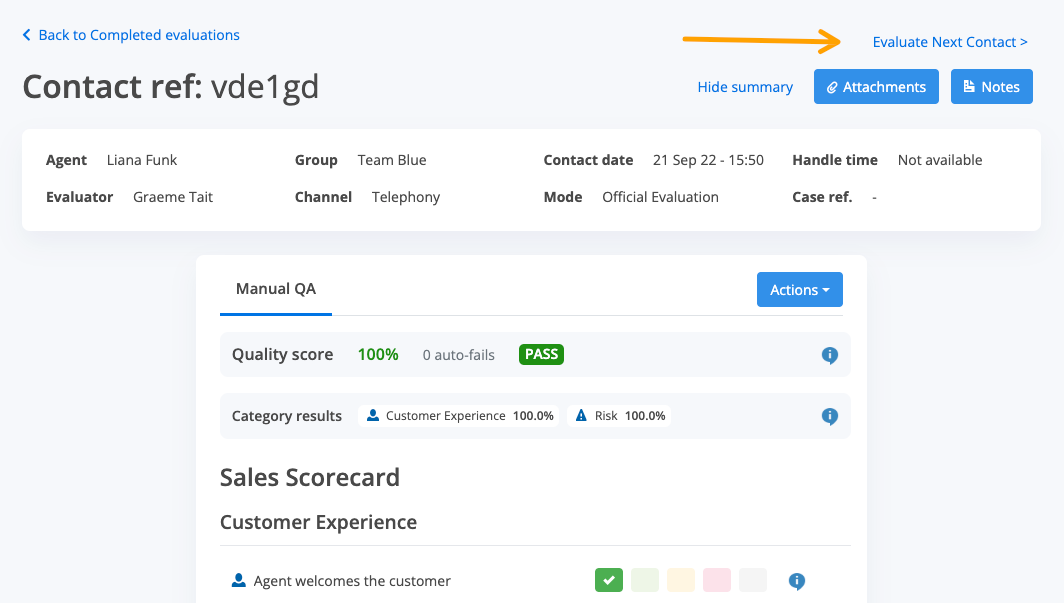
- This button will only appear when you are viewing your own evaluations.
- The button will be live as long as you have further contacts ready to evaluate
- When you have exhausted this list then the button will be made inactive and you will see a pop-up tool-tip informing you that you have no further contacts to evaluate (see screenshot below)